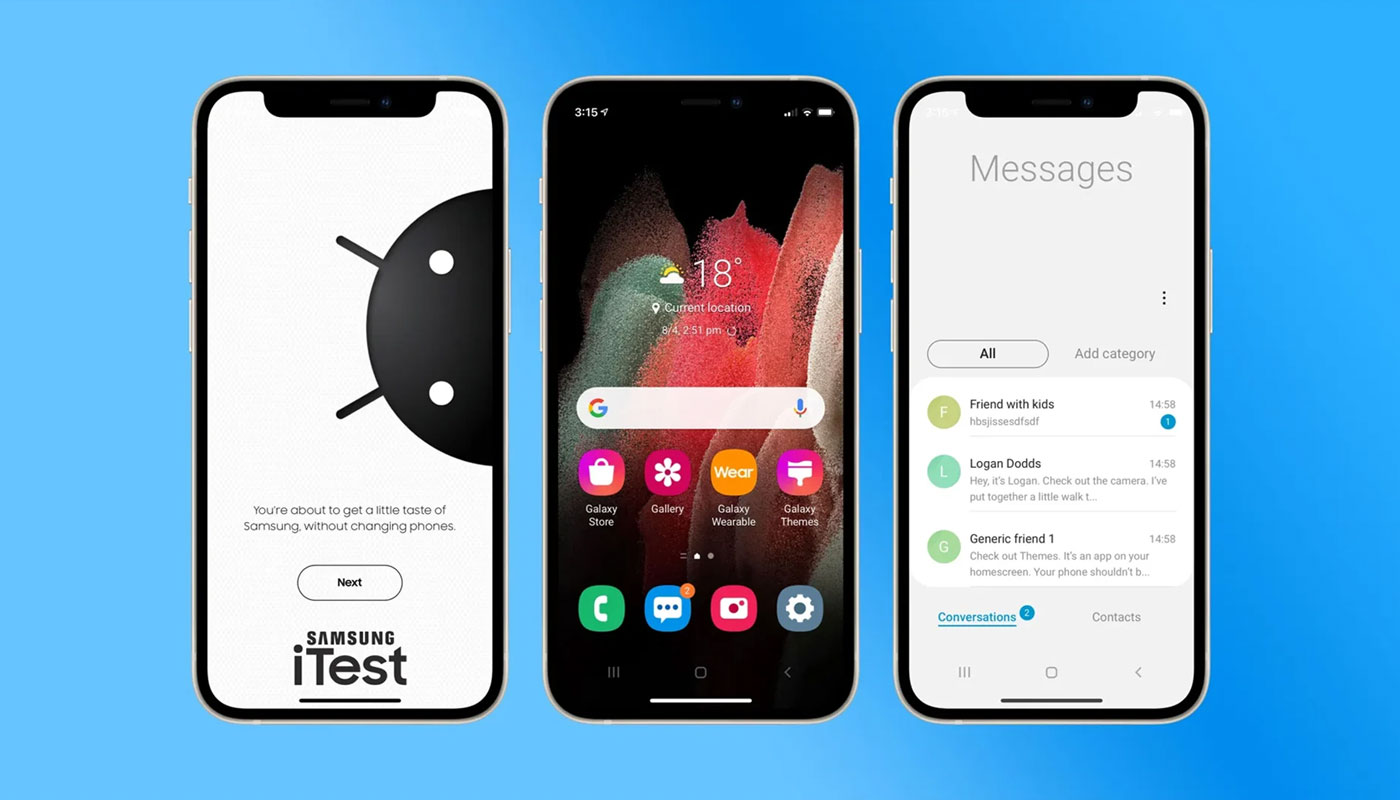Samsung iTest – How to Download : Samsung has introduced a new app for iPhone customers to enjoy the Samsung Phone Experience. This will give you the opportunity to try out an Android skin similar to the one found in Samsung’s smartphones with the iPhone.
What is Samsung iTest ?
It allows you to get an experience similar to a Samsung Android device using the iPhone. All you have to do is access the iTest website through the Safari Web Browser. Introduced by Samsung, the “iTest” Web App allows iPhone users to access the Samsung One UI Experience from their Apple devices.
After accessing this web app, you will be asked to add one PWA to the home screen, after which you will be able to use it as an app through the home screen.

After logging in to the app, the user has the opportunity to try out a number of apps and settings, including the Galaxy Store, Themes, Messages and Phone apps.
Here we will provide some simulated phone calls and text messages, through which this web app will guide the relevant user through a facility like call screen.

In addition, they will educate the user on how to use Samsung Kids, Samsung Health apps as well as all Samsung accessories with their Galaxy Wearable app.
Samsung is currently officially promoting its iTest Web Experience in New Zealand, which will enable iPhone users around the world to access the Samsung Android Experience on their iPhone.
How to Download Samsung iTest App on any iPhone ?
This Samsung iTest Currently Available to New Zealand iPhone users.
- Open your Safari browser on your iPhone.
- Enter the following Address itest.nz .
- You got a prompt to add this website as Shortcut to Home Screen.
- Add it.
- Follow the steps.
you have done.
Source : MacRumors