WhatsApp Desktop with Multi-Device Feature : If we have a computer or laptop, we scan a QR code on our phone through the WhatsApp Web or WhatsApp Desktop software to get the WhatsApp service we use over the phone to our computer.
However, the problem here is that in order for the WhatsApp web or WhatsApp desktop apps to be connected via computer, the original WhatsApp app on the mobile phone must be active (with an internet connection).
If you are already using a service like Telegram, your phone does not have an internet connection. You already know that you can use Multi-Device facility without any interruption through your computer.
Mark Zuckerberg has previously confirmed that the feature will be available for WhatsApp as well, and is reportedly in the process of adding it to the upcoming WhatsApp desktop beta version.
WhatsApp Desktop with Multi-Device Feature
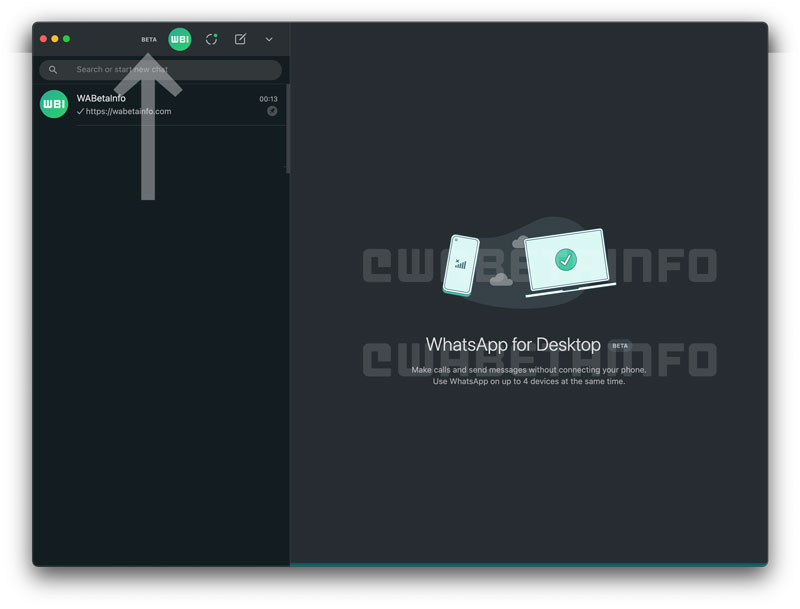
Thus, it is not necessary for the mobile phone to be connected to the internet when using the latest WhatsApp Desktop beta version, but basically you need to scan the QR Code as usual to authenticate the WhatsApp Desktop version.
However, if you are still using the WhatsApp desktop version, WhatsApp will automatically update it to the latest beta build in the future and you will have the opportunity to use the multi-device beta feature in the near future.
