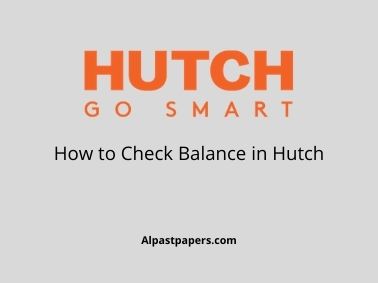This is a short post about How to Check Hutch Balance with USSD Code / SMS or Call. You can easily check Hutch Balance with code. Lets see it simply here.
1. SMS the following codes to obtain your account balance information
Prepaid
SMS < BAL > to 344 or Dial *344#
Postpaid
SMS < BAL > to 444 or Dial *444#
2. Now with the latest Hutch On Screen Buddy, you can check your balance directly on the screen anytime you want.
3. Now you can check your last 5 billable transactions by simply dialling *5510#. You will have the option of checking Calls , SMS , Recharges and Data usage history from the drop down menu. Please note that billable Data history shown is updated as at 12 midnight of the previous day.