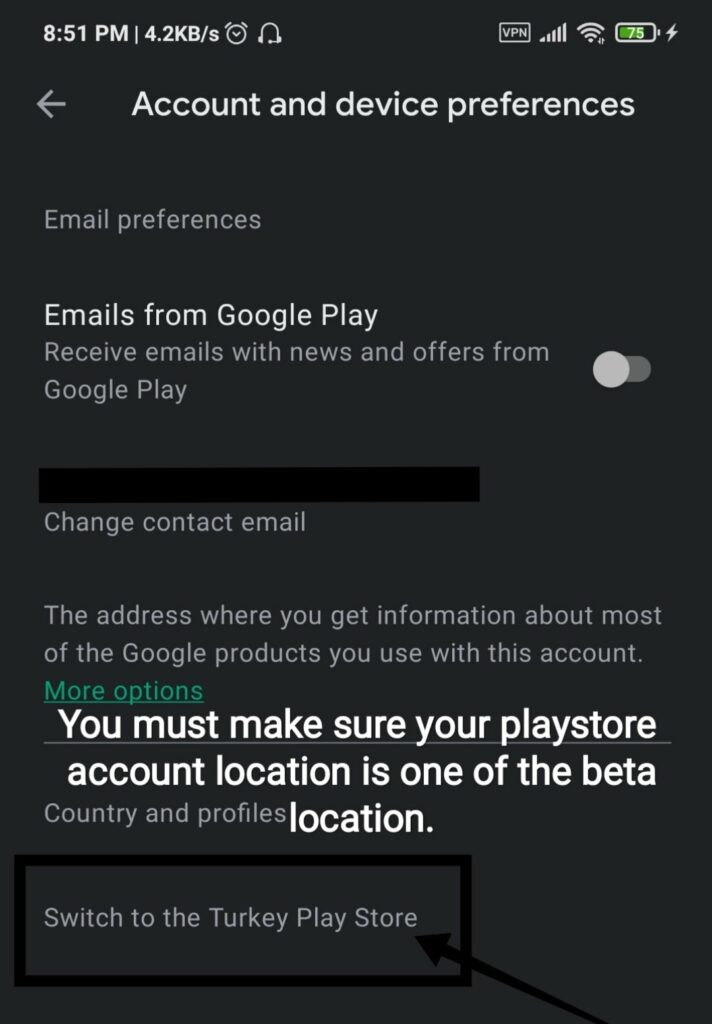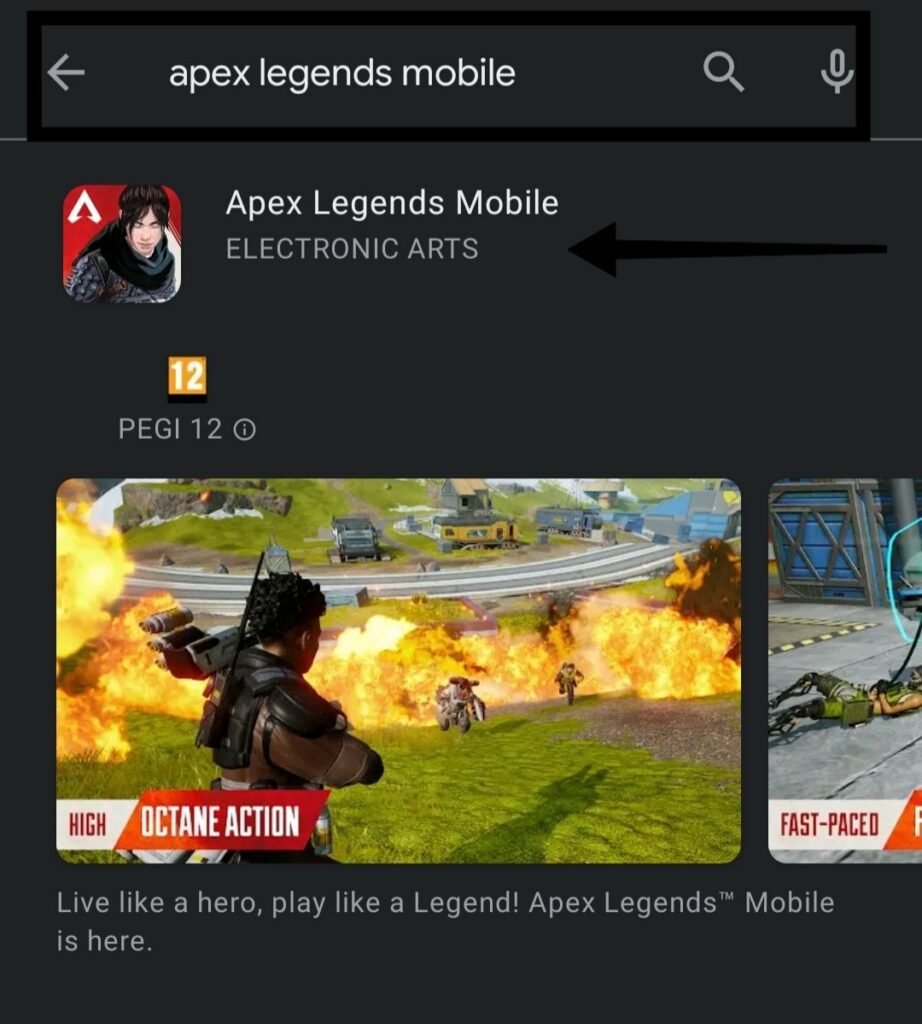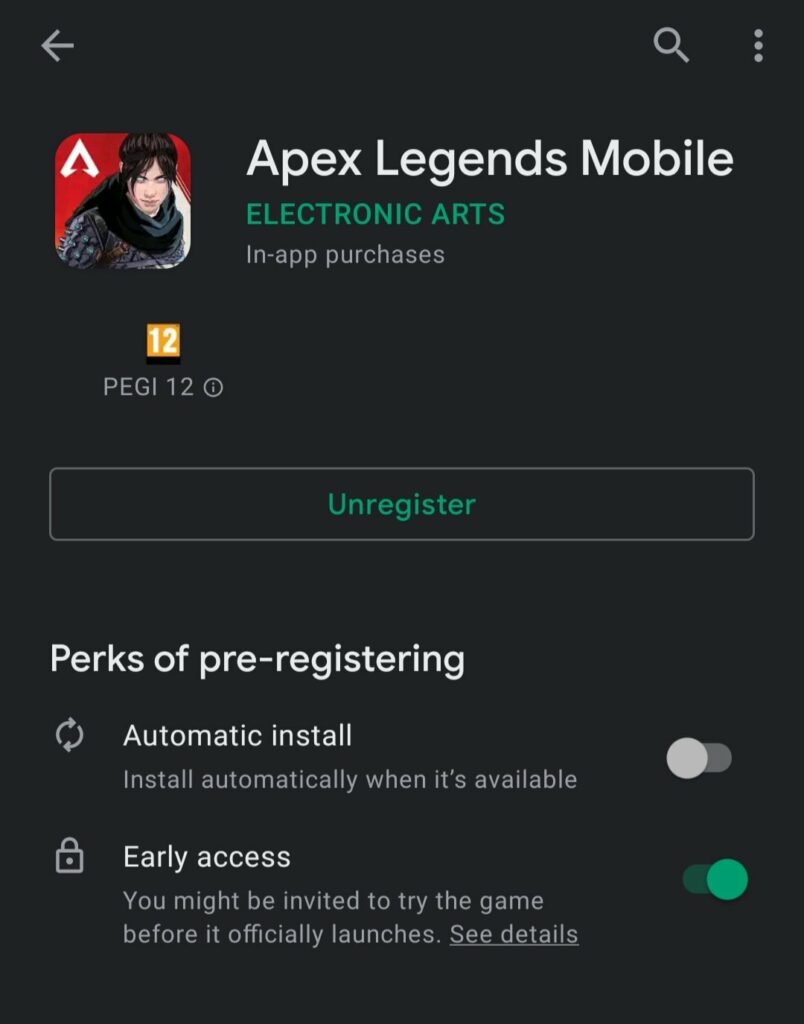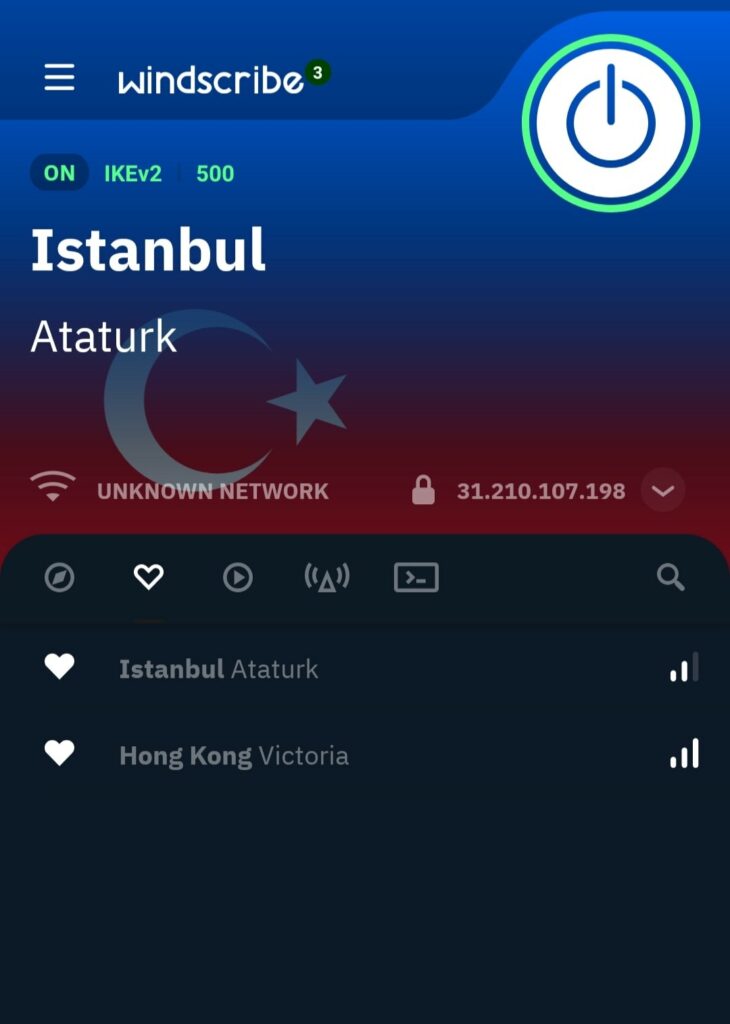How to Download Apex Legends Mobile 4th Beta (September 2021) or Pre register Apex Legend Mobile 4th Beta 2021.
Hello legends,The 3rd beta for Apex Legends Mobile has already ended. The next regional closed beta is scheduled to release on September in select countries.

Now, if you’re in one of those 5 countries, just head to the Play Store and pre-register the game. You’ll be notified once the beta goes live.However, if you’re outside of one of those countries, you can still check out the beta.
How to Download Apex Legends Mobile 4th Beta (September 2021)
- Require a VPN and a new Play Store Account.
- Use any VPN to connect Egypt, Turkey or any of the mentioned region.
- Clear your play store cache from the phone.
- Enter Play Store again and switch to the new account you just created.
- Go to settings and check if the country is what your VPN is connected to.
- After that just search up Apex Legends Mobile and the first result should be the game itself.
- Click on it and a pre-register option should be available if you have a decent device.
Registration complete. Now you just have to wait until the beta releases and you’ll be notified through that account.
You’ll need a constant VPN connection to play the game once it’s live. So keep that in mind.
Just like we played the 3rd beta from different region through the Hong Kong server.
Apex Legends Mobile 4th Beta (September 2021) Available Countries
Turkey
Egypt
Colombia
Source : EA Games