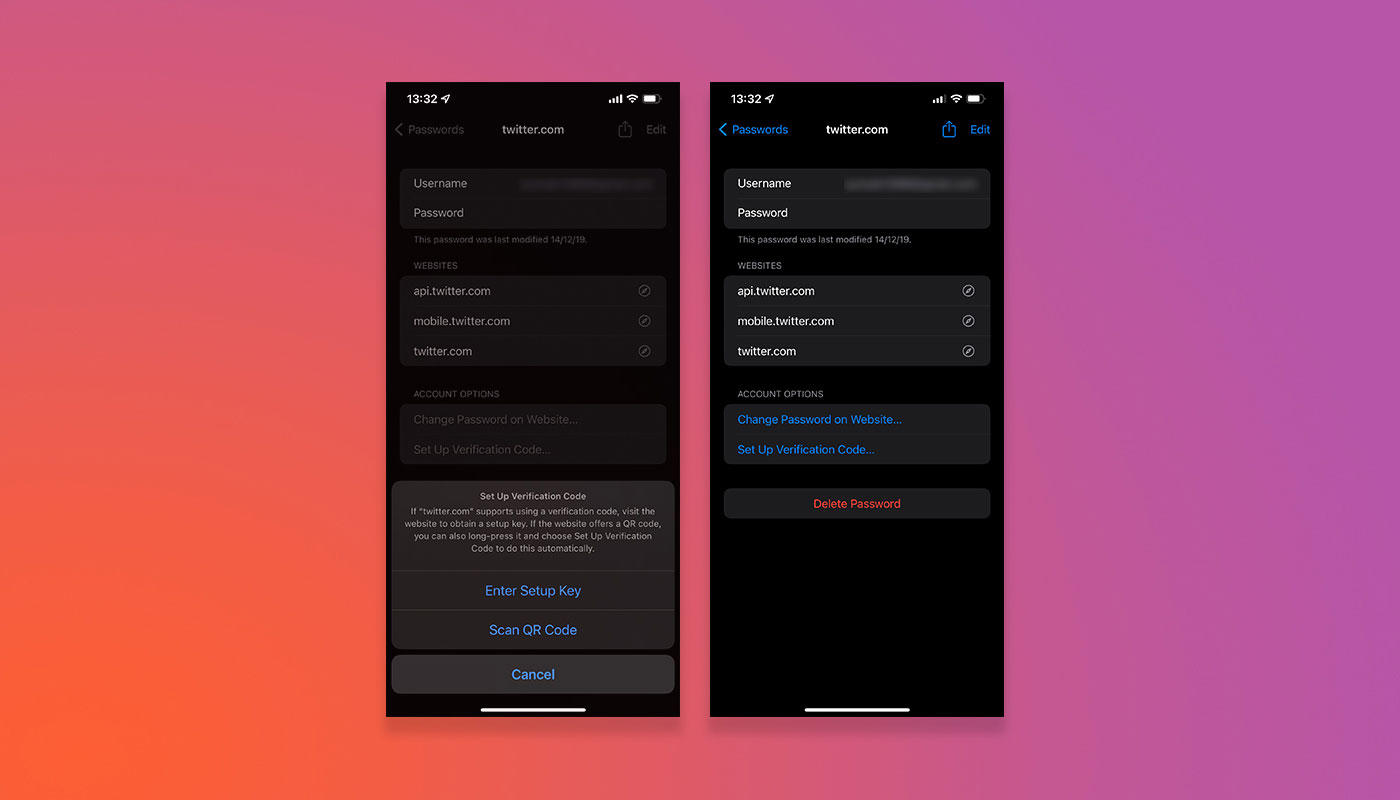Apple Authenticator: Apple recently released the first developer beta update on iOS 15 for a number of devices, along with a host of new features and changes.
These include a number of visual upgrades, significant FaceTime improvements, new sharing options for iMessage, redesigned notifications, and many of these new features that Apple discussed during their WWDC 2021 keynote.

However, Apple has not highlighted some of the features in this case, and Apple’s blog post highlighting all the new features that come with iOS 15 shows that iOS 15 has a built-in authenticator, making Google Authenticator available to iPhone users. And allow the removal of third-party options such as Authy.
Where can find Apple Authenticator in Setting
This feature can be found in the Passwords section of the iOS Settings app and you can set up two-factor authentication by going to the set up verification code option and entering the Setup key or scanning the QR code.

After setting up the verification codes, this feature also has the ability to autofill your iPhone verification codes when you sign in to the website or app.