How to Unlock Dialog Huawei B312-926 Router : Huawei B312-926 Router New Dialog Wifi Router for Prepaid and Postpaid recently launched and you can get Prepaid or Postpaid router package with this router as usual.
Dialog Huawei B312-926 Prepaid Router Price 1990/- I will recommend this for anyone. Because dialog prepaid router packages are very cheap and have many options as you want.
How to Unlock Dialog Huawei B312-926 Router.
- Connect your Dialog Router to your Android Phone.
- Download HuaCtrl app.
- Open the app enter.
- user name
- Password
- Router ip address.(192.168.8.1)
- Go to set band (Click the Pencil icon)
- Choose Network Type.
- Select 4G.
- Custom and Select the Bands.
- B1,B3,B5,B8,B38,B40.
- Click Save and Restart.
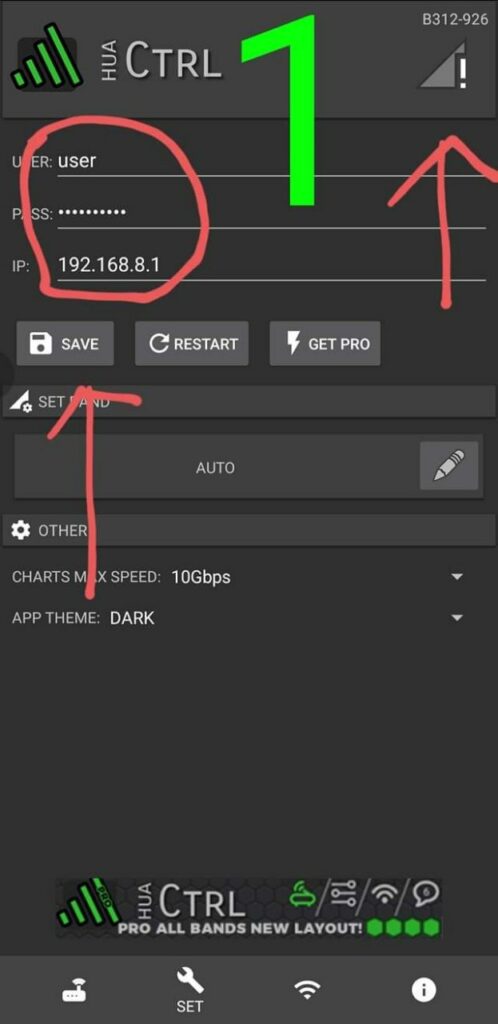
Step 1 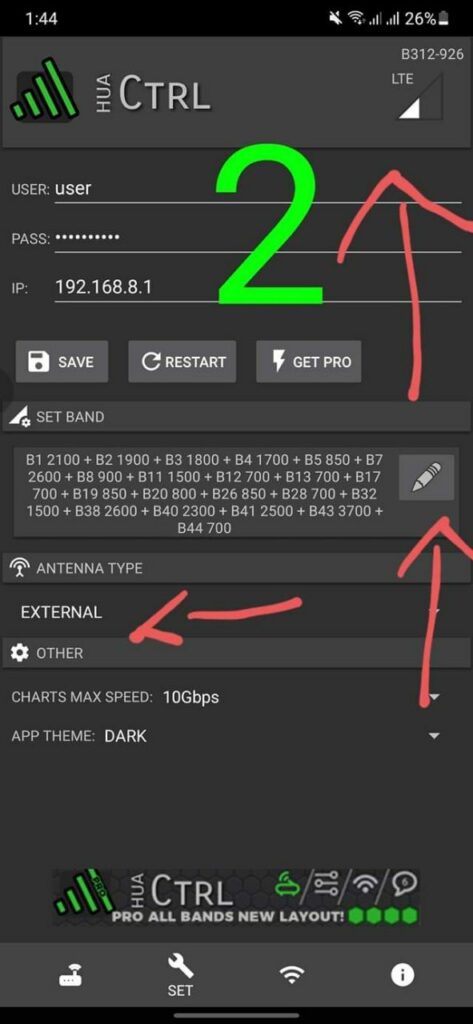
Step 2 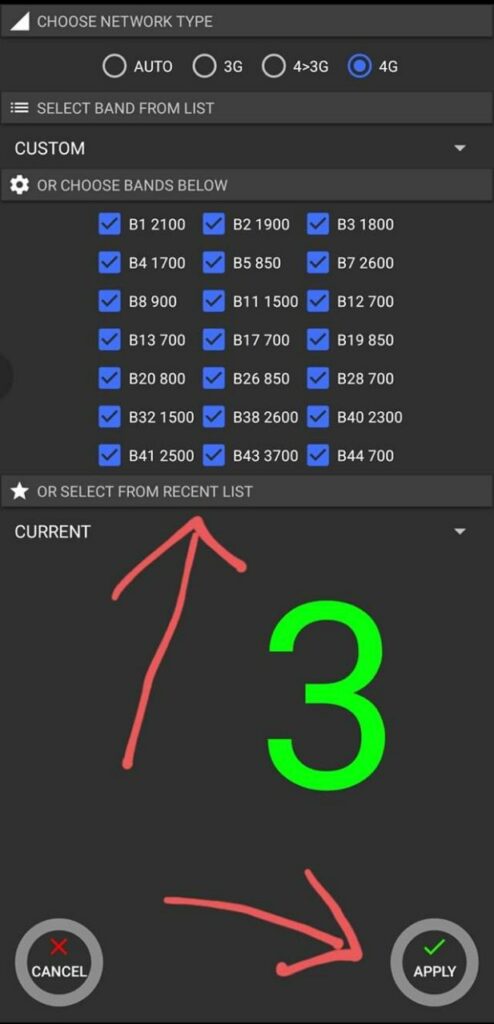
Step 3 
Step 4
Now router has unlocked . You can use the Dialog FDD mean Dialog Mobile SIM Without any issue.
But you can’t use other sim.

