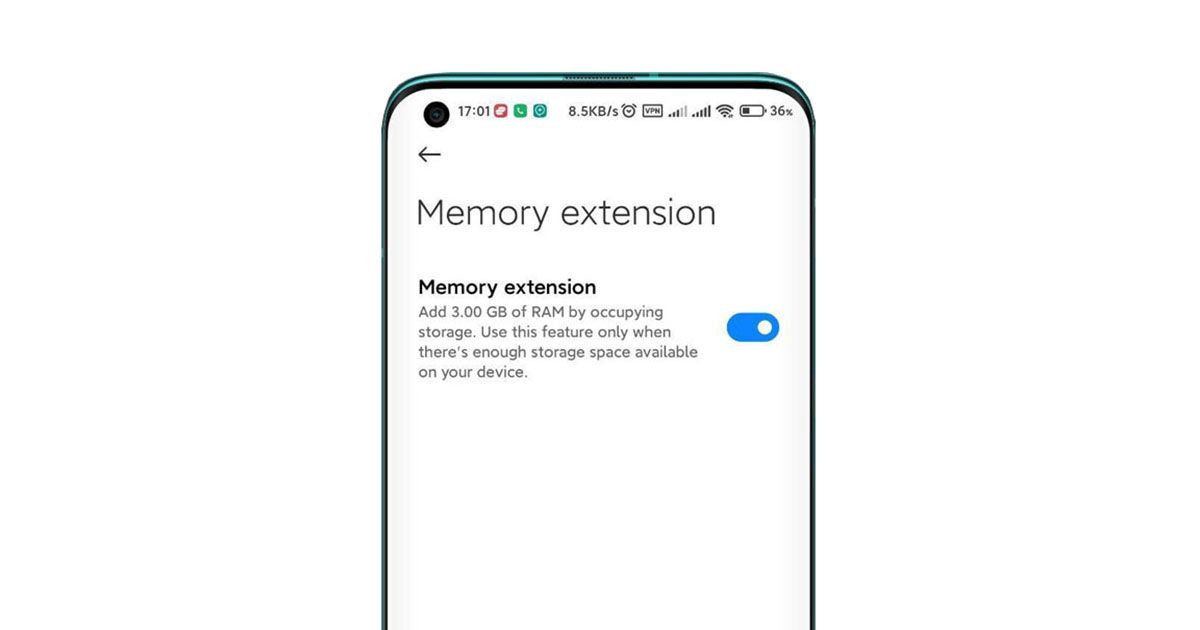How to Add Extra RAM with MIUI 12.5 Enhanced Update to your Xiamoi/Rdemi Phones : We recently informed you that the MIUI 12.5 Enhanced Edition has been released to the Global ROM. At the time of writing, this update has only been released for the POCO F3 Smart Phone.
Through this MIUI 12.5 Enhanced Edition Software Update, Xiaomi has taken steps to provide Memory Extension support for the POCO F3 Smart Phone. Devices with 256GB internal storage will get 3GB Memory Extension and devices with 128GB Internal Storage will get 2GB Memory Extension.
Before we talk about Memory Extension, let’s see what is the Memory or RAM of a Smart Phone.
Every smart phone has a processor. The processor handles logic, arithmetic, input, output, and administration. The processor cannot do this alone, remembering everything. Because as mentioned above, thousands of tasks are done through the processor in a second. It is difficult for the processor to remember the data needed for those tasks. Remember what you do with your memory. This means that the memory is used to remember all the data required for the work done by the processor.
We simply think like this. If the processor performs thousands of tasks per second, then how much data transfer is required between the processor and the memory if the required data is provided by the memory? Yes, tens of thousands of mega bytes per second are needed to transfer data between the two.
The technology of this memory as well as the data transmission speed is updated with time. The photo below shows the Memory Technologies currently used in most phones and the data transmission speeds associated with them. That speed is only in one channel and such channels range from 32-64 in one memory partition (DIMM).
That type of DIMM is between 2-4 in total memory. That is, the total bandwidth is several giga bytes per second. For example, LPDDR 5 Technology has 4 DIMMs and one DIMM has 32 channels.
Then the total bandwidth of the memory will be as high as 6400 mbps * 32 * 4 = 409.6 Gbps = 51.2 GBps.
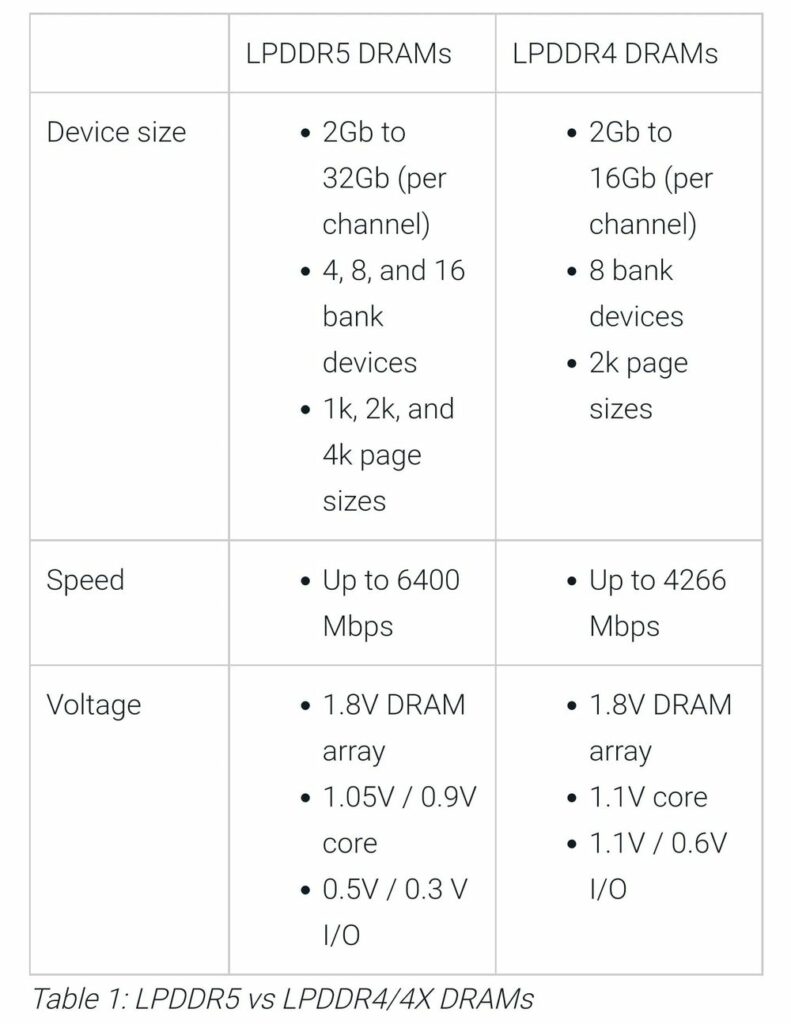
Most of the new entry level Lower Midrange phones now use LPDDR 4 technology. Some Upper Midrange smartphones use LPDDR 4X, while LPDDR 5 technology is used on high end phones.
Now you know that the speed of the phone depends on the calculated speed of the processor and the data transmission speed in the memory. Right now the question you have is “why do you market the size of RAM / Memory as 4GB, 6GB, 8GB, you want to market it directly at the data transmission speed.” There is a simple answer to that.
No matter how fast the data is transmitted, it does not matter if the required data is stored in a small space. The more space the processor has, the larger the amount of data required to complete the required tasks in a very short period of time. Therefore, as the performance of the processor increases, so does the size of the memory. Then we can get an output very quickly.
What is MIUI 12.5 Enhanced Update Memory Extension?
Memory Extension is the use of a certain amount of memory from the storage of the phone. But there is a small problem here. Internal storage is several times slower than the data transmission speed of a memory. This means that even if you give 3GB from the internal storage, you will not be able to do that much work with 3GB of memory. Because maybe not that fast.
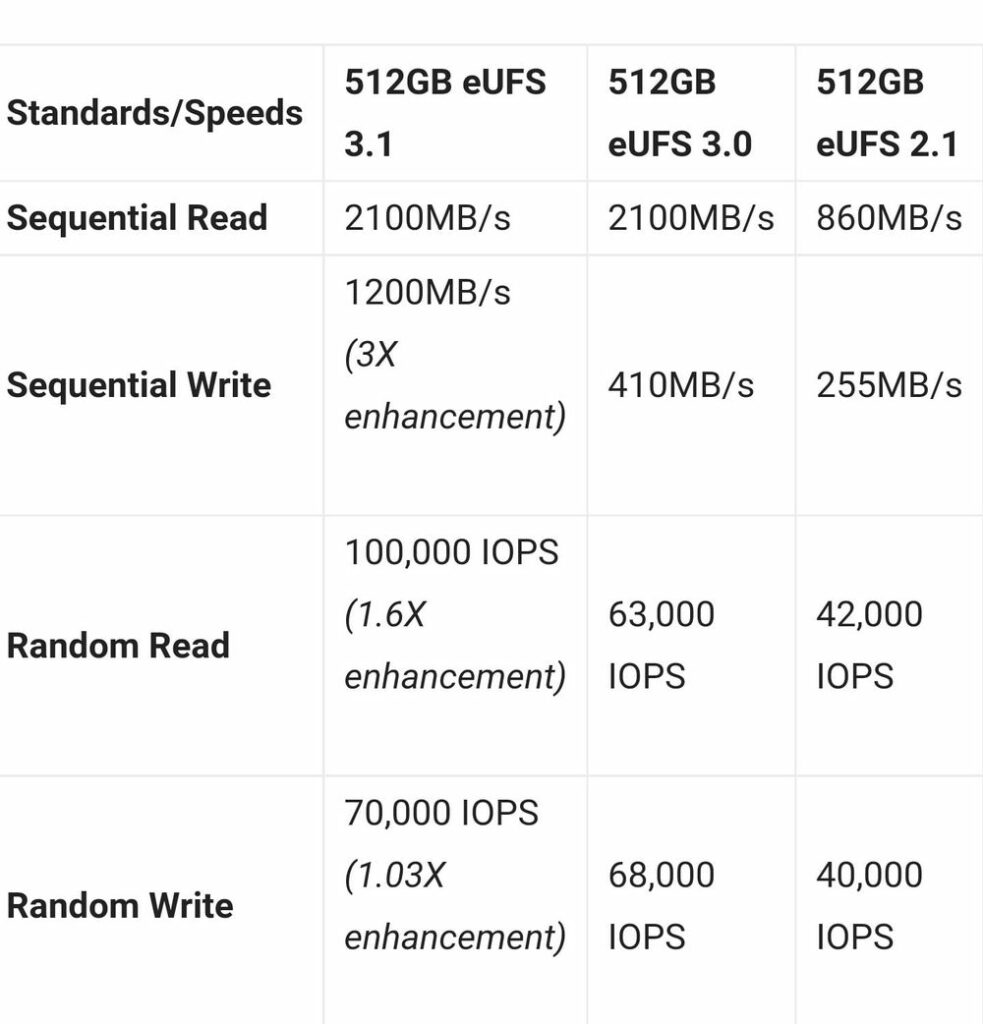
Now you know that if you give another 3 GB of memory as an extension to a device with 8 GB of memory, it is not correct to add the two and say 11 GB. Because the main factor in the work done by the memory is the data transmission speed. But it is not complete with this Memory Extension.
What is the function of Memory Extension?
It depends entirely on MIUI’s algorithm. Let me give a simple example. I do not know if this is in their algorithm. This example is meant to help you understand the importance of this Memory Extension.
Suppose the processor has some fixed functions that occur every few seconds. These do not happen every second. It happens every few seconds. That means there is time to transmit data from storage to processor. This means that we can transfer some hot work from the previous memory to this Memory Extension.
What will happen then is that the previous system will always give a portion of the space taken up by the memory to this memory extension. So now there is less space in the memory for the system at all times. This means that the amount of space that can be allocated from memory to another 3rd party app increases. On a typical device with 8 GB of memory, the system always takes up about 3.5 GB of memory. Then the remaining 3rd party apps will have about 4.5 GB left.
But due to this Memory Extension, the space taken from the previous system is reduced and the space available for 3rd party apps is increased. Now you understand that if used properly, it can have an effect on performance.
I did not go to talk about the complexities of computer architecture because the article becomes more complicated. So some complicated things may have been missed. The main purpose of this article is to explain simply what this Memory Extension is and what it can do with it.
However, in order to get the most out of this memory extension, your device must have storage technology UFS 3.1 or UFS 3.0. I’m not saying they don’t work like UFS 2.1 / UFS 2.0 below. But their data transmission speeds are several times lower than UFS 3.1.
Xiaomi will also be extending this memory extension to other devices in future updates.
Source : Mi