Department of Examination released G.C.E.(A/L) EXAMINATION – 2021(2022) results. You can check the A/L 2021(2022) through Department of Examination or Doenets.lk website.
How to Check G.C.E A/L 2021(2022) Results
- Go to Doenets Website.
- Select the exam A/L 2021(2022).
- Enter your Admission Card no / Nic No.
- Click Enter.
- You will get the results.
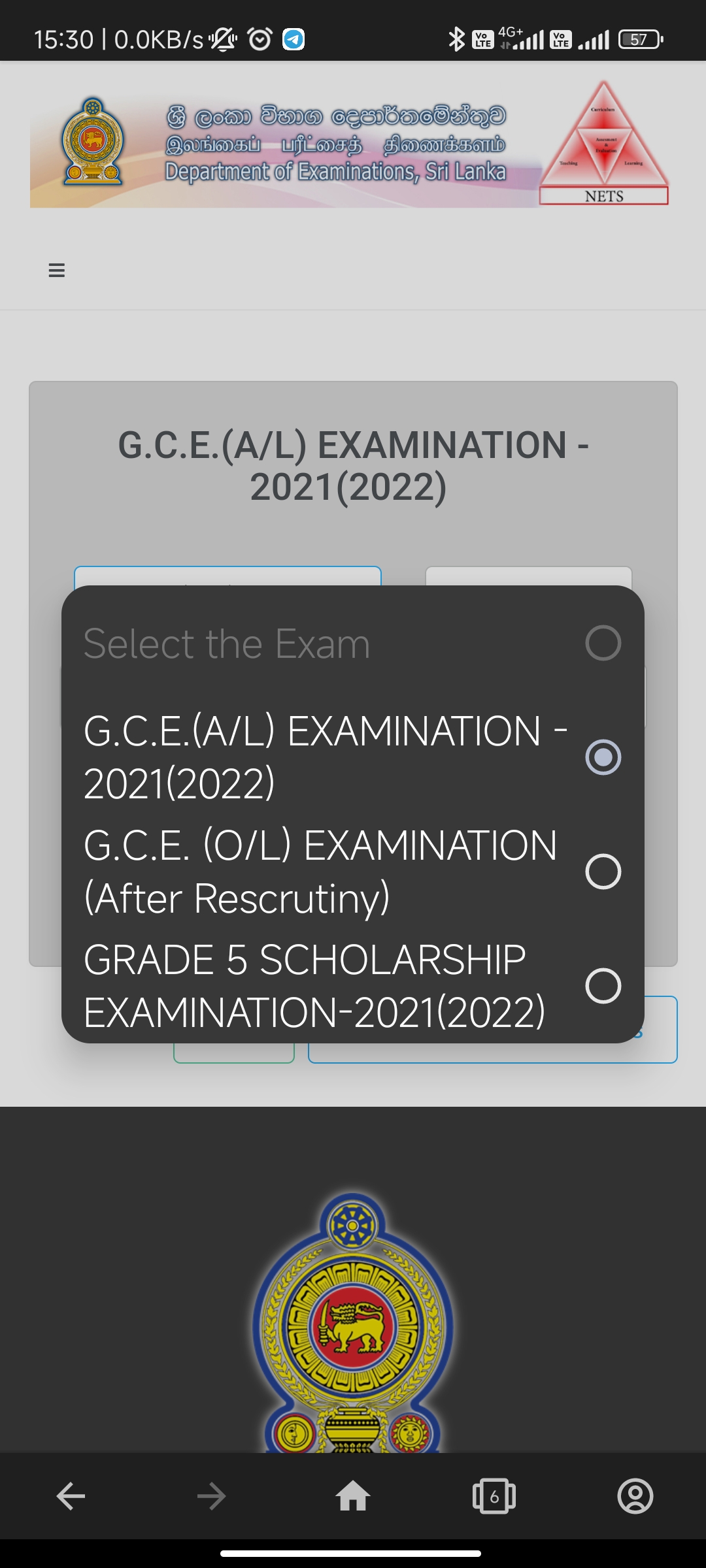
How to get A/L 2021(2022) Results via SMS.
Type exam {exam code} {index number} and send to 1919 to obtain results through sms.
1. Dialog
EXAMS <Number> and send to 7777 from your Dialog Mobile
How To Using Mobitel SMS service For Check AL Results
2. Mobitel
EXAMS <Number> and send to 8884 from your Mobitel Mobile
How To Using Airtel SMS service For Check AL Results
3. Airtel
EXAMS <Number> and Send to 7545 from your Airtel Mobile
How To Using Hutch SMS service For Check AL Results
4. Hutch
EXAMS <Number> and Send to 8888 from your Hutch Mobile.

